Users and Permissions
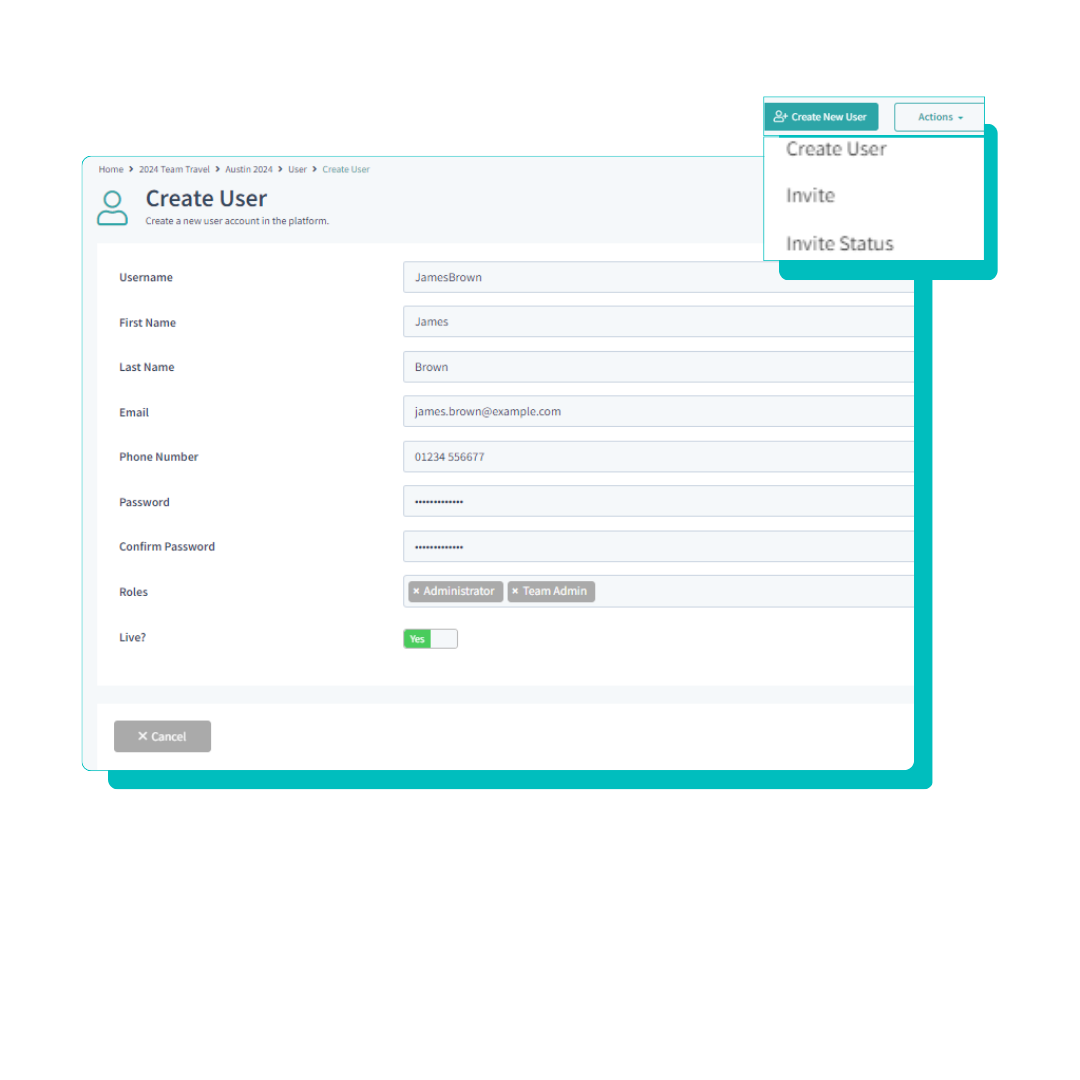
Optimise user management
with Guestia's
comprehensive User
and Permissions Feature.
In the System Settings, the User feature serves as a repository displaying information about all individuals who have registered through the mobile app, in addition to users on the platform.
This feature provides a comprehensive overview of registered users across both interfaces.
Within the platform event organisers have the capability to establish permissions and access privileges for users.
These roles can include
- Admin Roles
- Budget Approvers
- Mobile App Users
- Travel Manager
Each role permits distinct permissions.
They grant users access to designated areas of the platform while setting the information they are authorised to edit.
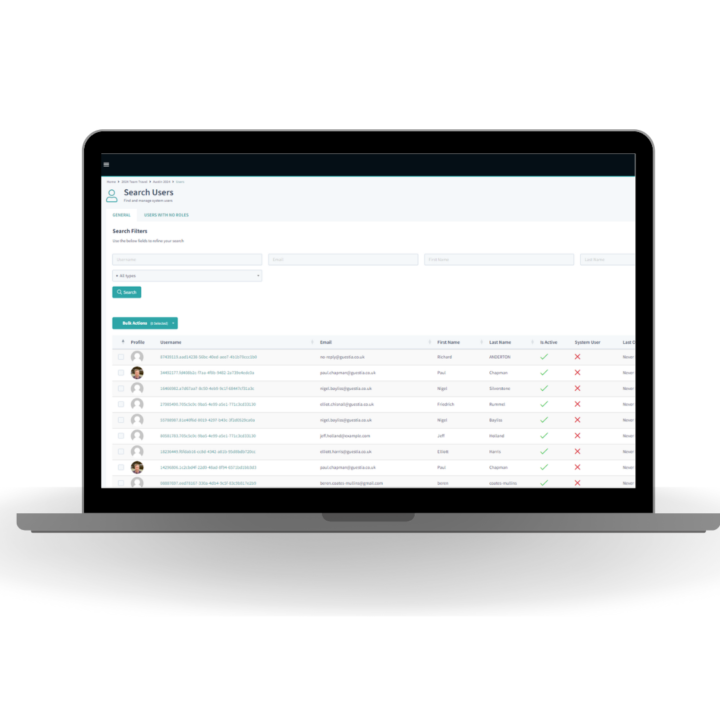
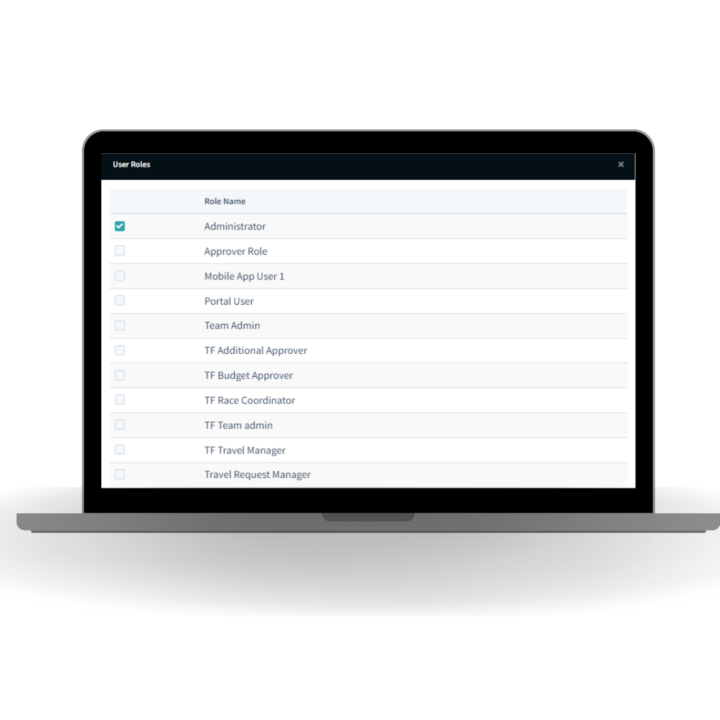
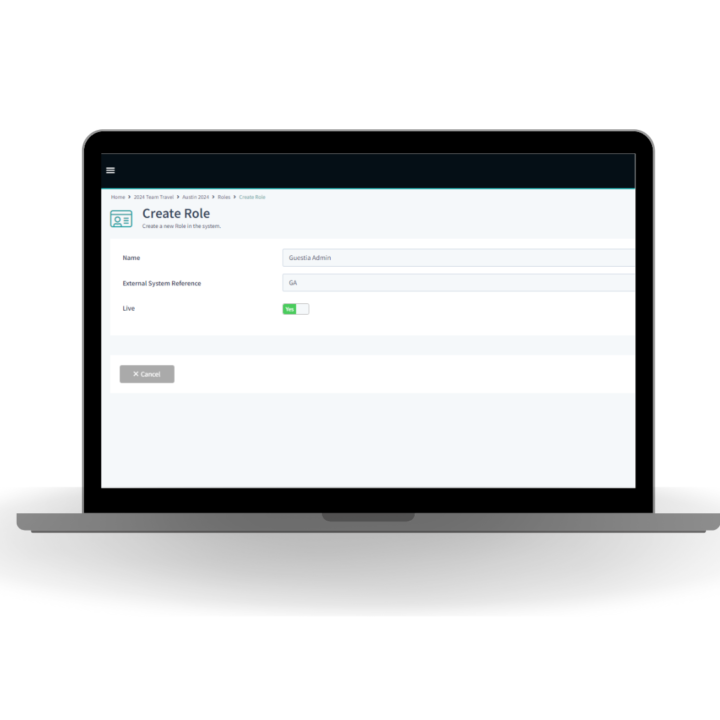
The Advantages of having the
User and Permission Feature
Manage
This comprehensive overview enables event organisers to easily access and manage user data across both interfaces.
Tailor
Each role comes with distinct permissions, allowing organisers to tailor access levels for different users.
Assign
By assigning roles, event organisers can efficiently manage user access and permissions according to their specific responsibilities and requirements.
Reliability
By controlling who can edit specific information, organisers can minimise the risk of unauthorised changes or data manipulation, ensuring data accuracy and reliability.
Related Features
The Reporting section within the platform permits event organisers to access analytics and generate reports focused on specific areas.
LEARN MOREReports

The Guest feature facilitates the comprehensive management of event attendees by enabling the user to upload a list of all guests participating in each event.
LEARN MOREGuests

The Guestia dashboard provides real time platform analytics based from your event and travel data, offering a graphical overview and detailed breakdown of insights.
LEARN MOREDashboard


